If you don’t know by now, visual, well-designed, curated content is in. Instagram usage has doubled in the last two years and is well on its way to overtaking Facebook as the most engaged AND popular network.[1] At the same time, both video and infographics have become powerful tools for brands looking to communicate more easily with their readers. Effective communication is undeniably becoming more about visual aspects than ever before.
Agency work is varied; while we at Twelve produce traditional PR, develop media relations, etc., more and more communication relies on visual elements – we also produce newsletters, posters, leaflets, social media adverts etc. Infographics often accompany important research-based press releases as a visual way of communicating the topline news. And with the importance of high quality graphics on the up, clients have high expectations that we need to match.
It makes sense then, that many creative PR agencies are thinking about how they can bring some elements of graphic design in-house. While we do use an external designer and printer for some jobs, sometimes we need to put together a quick, professional-looking creative ourselves.
And while taking a photo at an edgy angle and adding a snazzy filter may be anyone’s game, professional graphic designing is not. Here are some tips to get started on your own in-house design:
Canva
For beginners, free online software Canva is your new best friend. It’s super easy to use, intuitive and really made for creative assignments without the fancy, difficult to use features of a professional graphic design programme.
It has a range of background, font, layout and size options and templates, as well as various images, logos and shapes you can use for free. You can also upload your own images, so brand logos and specific imagery can be easily added to your design.
There are some elements you need to pay for, but here at Twelve we use the free account and it’s more than we need to design social media creatives and other simple visuals, like a blog graphic or an email header. There is also a free infographic template which is really useful for creating a simple infographic if you don’t have time (or budget!) for professional design work.
The eye for design
Many say that some people just have an eye for design. While it may come more naturally to some, it is something you can learn by looking at or finding similar designs to what you are aiming to create. There are all sorts of resources online that you can use to find inspiration and use as a base for your design, whether you’re making a creative for a Facebook advert or your building a four-page newsletter. As you get more experience and more confident with the process of designing, you will start to trust your own nose more and be more creative.
For practical tips and to learn basic design principles, Canva itself has a really useful blog to help beginners get started: https://designschool.canva.com/
InDesign courses
After becoming more proficient using Canva, you’ll start to notice it can’t do all the things a professional graphic design programme can. This only really becomes a problem with more complicated design jobs, like a newsletter or leaflet for example (Canva is definitely still my go to for social media visuals and smaller jobs). But if you do want to bring these types of more complex graphic design jobs in-house, InDesign is the next step.
InDesign is a paid-for Adobe product, which is used by most professional graphic designers. This means it has a LOT of features so you can get the precision required for complicated graphic design jobs. This being said, if you are thinking of getting InDesign, I would recommend going on a course to get to grips with the programme, rather than trying to navigate it yourself like you can do on Canva. You can get some fantastic results from InDesign, but it is an complex programme to learn to use.
I won’t give a step-by-step guide to using InDesign, as this blog would become VERY long, but to really understand the programme and use it to its full potential, look into booking onto a beginners’ course (probably a 2-day course) and see how you get on.
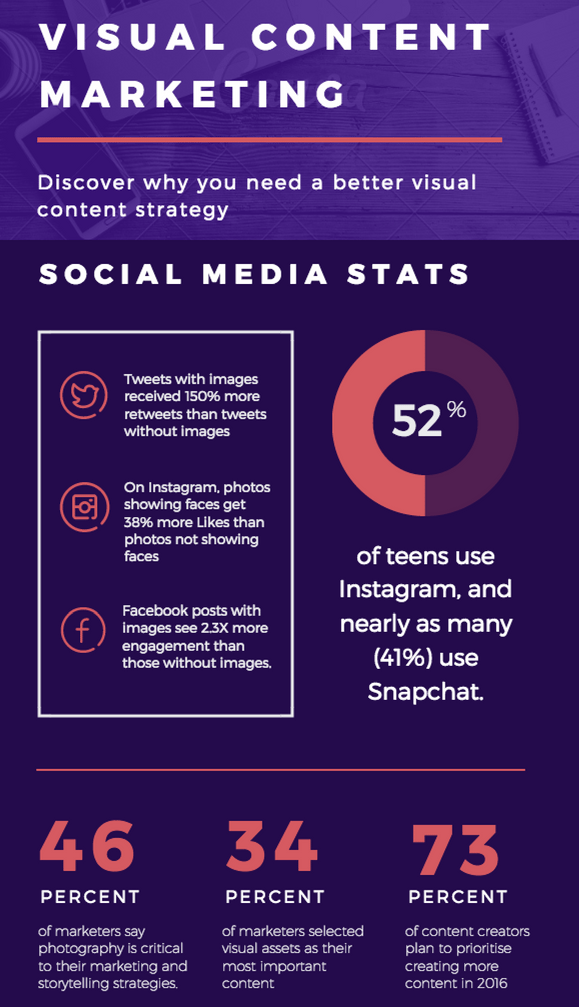
Visual PR?
The statistics to the left speak for themselves; visual communication is effective. In order to help brands and products to be heard through the noise across the proliferation of media channels, where visual aspects matter just as much, if not more, than words, design skills are something we need to look to understand as experts in communication, ensuring we keep up with trends and stay ahead of change.
[1] https://www.brandwatch.com/2016/05/37-instagram-stats-2016/









